Performance Beef makes it quick and easy to mass create individual IDs from inputting a series or by importing a CSV file
Visual ID
To enter a series of individual visual IDs navigate to the Health tab in Webview then select All Animals in the top right
- There, + Add Animals can be selected at the bottom of the screen
- The red toggle will be on Visual ID by default
- Group ID
- Prefix (this will default as the Group ID and can be edited if needed)
- Starting Number (Seed)
- If tags 1-100 need added the seed number is 1
- Increment Amount
- Number of tags (number of animals needing entered)
The Animals preview will display to the right
- Once all the IDs look correct, Add Animals in red can be selected and those IDs will save
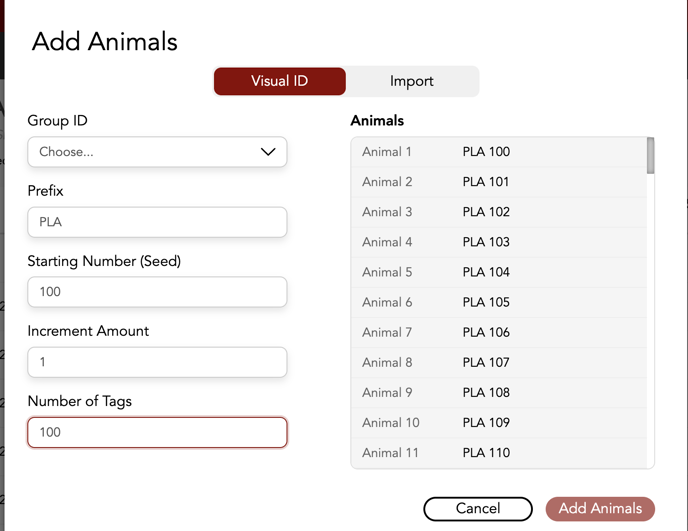
Note: If duplicate visual IDs within the assigned group are detected there will be a notification and those can be adjusted before saving
Import
Visual, EIDs or both can be added via the import function in + Add Animals
- Toggle to Import
- Select a Group ID in the dropdown to correctly assign the new animals
- Then select "Download CVS Template" to ensure the data being imported is in the correct format
- Once the above is confirmed the saved CSV file can be dragged to the "no file selected" section or selected off of a device by hitting "Choose File"
- Once selected the Example CSV to the right will display what will be added to your Performance Beef account as new individual IDs
- If everything looks as it should, Add Animals can be selected to save
- An error notification will be displayed if duplicate visual IDs within the selected group are found OR if duplicate EIDs across the entire account are found.
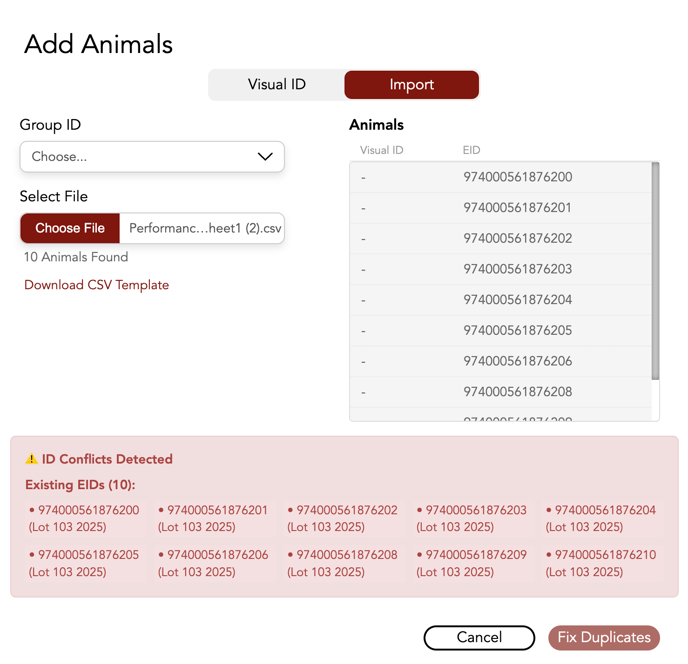
Our Customer Success team is here to help. If you have questions, call us at 515-337-2187 or email us at support@cattlekrush.com. Be sure to take advantage of our complete resource library and how-to videos created to help you succeed.
.png?height=120&name=pla_logo_white%20(3).png)