Performance Beef is here to help you capture every pound of a commodity with no hassle. Take the guesswork out of keeping inventory and add ingredient amounts into your inventory by using the Add/Adjust feature.
- Click the Inventory tab on the left side of the screen within your Performance Beef account.
- Click on the ingredient name you wish to adjust the inventory amount for.
- Click the green Add/Adjust button on the right side of the page.
- The Add/Adjust button will allow you to do two things - add to your existing inventory or adjust the current total you have on hand.
- Add to your inventory (add an amount on top of the current total amount):
- Click the Select Action drop-down box on the pop-up window.
- Click Add.
- Adjust your inventory (replace the current total amount):
- Click the Select Action drop-down box on the pop-up window.
- Click Adjust.
- Add to your inventory (add an amount on top of the current total amount):
- Enter the date of the change in the white box to the right of the Date box.
- Enter the new amount being added to or adjusting the inventory in the white box to the right of the Amount box.
- Click the green Save button within the pop-up window.
Note: Making an adjustment will automatically calculate a shrink percentage based on the previous adjustment. Click here to learn more about the calculation and an example.
8. Click the green Save button on the ingredient page.
Take the guesswork out of on-hand inventory totals by taking advantage of the Add/Adjust feature. This feature will also display the commodity shrink value between every adjustment amount entered.
Our Customer Success team is here to help. If you have questions, contact us by calling 515-337-2187 or email us at support@cattlekrush.com. Be sure to take advantage of our complete resource library and how-to videos created to help you succeed.
Updating Feed Ingredient Information - Adjust feed ingredient prices, dry matter percentages, NEg values, and NEm values for past dates.
Add and Manage Inventory Items: Feed - Start with the basics and learn how to enter feed ingredients for inventory and ration building.
Add and Manage Inventory Items: Other - Enhance your inventory by including medications, bedding and other feedlot needs by item.
Percent Shrink Calculation and Example
- Current Inventory: the most recent adjustment
- Example: 22,000
- Initial Inventory: the next most recent adjustment
- Example: 30,000
- Additions: sum of all Add events between the two adjustment dates
- Example: 20,000
- Inventory Change: initial inventory + additions - current inventory
- Example: 28,000
- Usage Amount: sum of Use events between the two adjustment dates
- Example: 26,160
- Loss: inventory change - usage amount
- Example: 1,840
- Percent Shrink: loss / inventory change
- Example: 6.57%
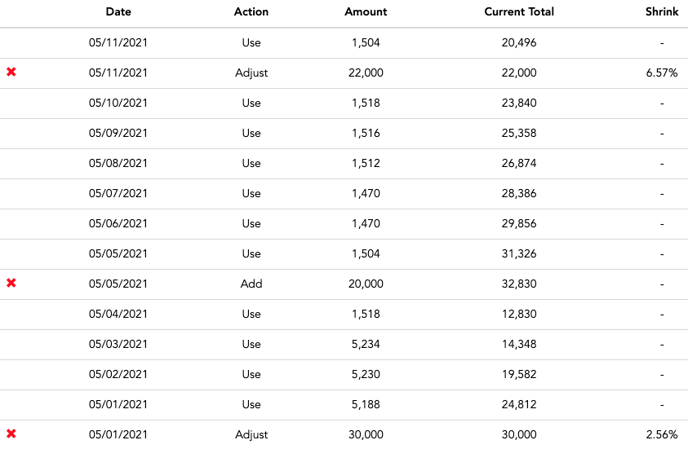
.png?height=120&name=pla_logo_white%20(3).png)