Updating Cattle Krush Credit Card Information
Read the steps below to update your Cattle Krush billing information on the go.
- Click the Settings button on the bottom left corner of your Cattle Krush account.
- Scroll down to the Payment Information section and click the Edit button directly below.
- Type in your new credit card information in the box labeled Card Number MM/YY CVC.
- Double check the Plan box has the correct account plan selected.
- Enter any discount code you want to apply, and click Apply.
- Click the green Save button and your credit card will be updated.
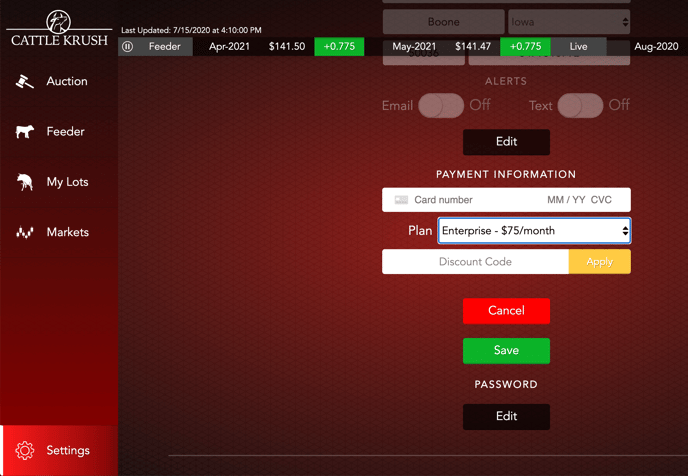
Our Customer Success team is here to help. If you have questions, contact us by calling 515-337-2187 or email us at support@cattlekrush.com. Be sure to take advantage of our complete resource library and how-to videos created to help you succeed.
Changing and Recovering Your Cattle Krush Password - Read this article to maintain access to your account.
Customize Contact and Alert Settings - Keep your account contact information up to date and receive profit goal alerts by customizing contact and alert settings in this article.
Updating your Cattle Krush App - Keep your app working smoothly by keeping it updated with the latest software.
![pla_logo_white (3).png]](https://support.performancelivestockanalytics.com/hs-fs/hubfs/pla_logo_white%20(3).png?height=50&name=pla_logo_white%20(3).png)