The Overview Settings can be easily overlooked, but once they are customized, additional views of groups/pens and individualized target settings will help you succeed in your daily and weekly routines.
-
Click the Account Settings button on the top left corner of your Performance Beef account.
-
Scroll down to the Overview Settings.
-
Health View:
-
Simple: Health (Per Group) report shows head count, days on feed, rate of gain, purchase weight, projected weight, feed/gain, dry matter/gain and death loss percentage.
-
Detail (default): Health (Per Group) and Health (Per Pen) reports showing the same information listed above with more detail.
-
-
Financial View:
-
Simple: Financial (Per Group) report shows head count, days on feed, delivered cost, feed cost, vet and med costs, other costs, yardage and breakeven per cwt.
-
Detail (default): Financial (Per Group) and Financial (Per Pen) reports show the same information listed above with more detail.
-
-
Target Delivery: Decide how your pen feeding target is set.
-
As Fed Only (default): Set the feeding target for each pen by only using the As Fed Target Weight box (directly below each ration assignment).
-
Dry Matter Intake (DMI)/Day and As Fed: Set the feeding target for each pen by either the As Fed Target Weight box or the Dry Matter Intake per day, per head in pounds.
-
-
Note: Each time one of the target weight boxes is changed, it will automatically recalculate the other target weight box to match.
d. Maintain Target: Choose how your pen feeding target is maintained if a headcount changes due to a movement, death, or sale.
-
-
-
Maintain As Fed (default): If the headcount of a pen changes, the As Fed target entered in the As Fed Target Weight box is held constant until you change it.
-
Maintain DMI: If the headcount of a pen changes, the DMI per day per head is held constant and will automatically recalculate your As Fed Target Weight.
-
-
3. Once you change your settings, the Account Settings tab will save automatically.
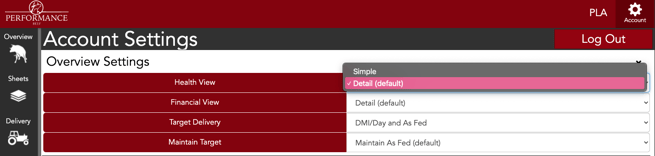
The reports available on the overview page offer a variation of detail and information regarding weekly cattle projections and feeding summary. This provides a great way to track how long a group has been on a specific ration.
The individual target settings can help hone in on how you feed every day. Whether you normally go off of dry matter intake or the as fed pounds delivered, these settings let you choose what is easiest for you. By having the DMI/day setting selected, you never miss a beat as cattle are shifting from pen to pen. If you and your farmhand are not used to looking at DMI/day, then setting the as fed target weight is always an option as well.
Our Customer Success team is here to help. If you have questions, contact us by calling 515-337-2187 or email us at support@cattlekrush.com. Be sure to take advantage of our complete resource library and how-to videos created to help you succeed.
Setting Feed Calls - Make setting feed calls part of your daily routine within Performance Beef.
Creating Loads with Targeted Delivery - Use your Performance Beef Delivery App today by learning how to create loads with Targeted Delivery.
Creating Loads with Full Batch Delivery - Create loads straight from the Performance Beef Delivery App with Full Batch Loads.
.png?height=120&name=pla_logo_white%20(3).png)