Simplify feed delivery with Full Batch Delivery. Follow the steps below to quickly edit and arrange loads with a few clicks.
- Click on the Delivery tab on the left side of the screen, within your Performance Beef account.
- Click on the Built Loads button on the right side of the screen.
Note: Loads must be created first, see the Creating Loads article for help on this.
3. Click the green Select button next to the load number you want to edit.
4. In the edit page, you have three options: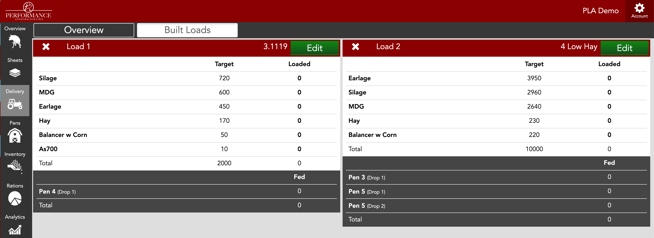
a. Add another pen to an existing load:
i. Click the gray slider to the left of the pen you would like to add to the selected load.
ii. Double check the slider next to the pen name turned green.
b. Remove/Delete a pen from your existing load:
i. Click the green slider to the left of the pen name you would like to delete.
ii. Double check the slider next to the pen name turned gray.
c. Reorder the pens within your existing load:
i. Click the three white dots on the right side of the white fed amount box and drag the row above or below to be in the order you want.
5. Click the green Save button on the upper left corner of the screen.
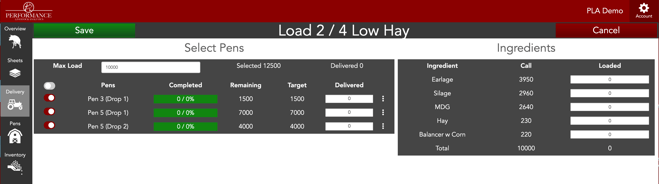
Using Full Batch Delivery allows you to create loads every morning before feeding. If there is a movement or headcount change between loads, feel at ease with the ability to edit and rearrange loads on the fly. This feature is available in both Full Batch and Targeted Delivery methods.
Our Customer Success team is here to help. If you have questions, contact us by calling 515-337-2187 or email us at support@cattlekrush.com. Be sure to take advantage of our complete resource library and how-to videos created to help you succeed.
Feeding with Full Batch Delivery - Learn how to feed using the Delivery App with the Full Batch delivery method.
Creating Loads with Full Batch Delivery - Create loads straight from the Performance Beef Delivery App with Full Batch Loads.
Distributing Loads - Feed leftover? Read this article to learn how to distribute leftover feed in the next load.
.png?height=120&name=pla_logo_white%20(3).png)