With the changing of seasons and cattle fluctuation, the ability to adjust feed calls quickly is a must. Here are three approaches to adjust feed calls within the Performance Beef platform.
Edit Feed Calls Before Loading Feed:
- Click on the Overview tab on the left side of your Performance Beef account.
- Click on the white Default/No Ration box (ration box) for the pen you want to change the ration for and select a new ration.
- Click on the white box directly under the ration box and type in your As Fed Target weight.
Note: By changing a ration assigned to a pen(s) on the overview page, the pen(s) will be taken out of a load. The platform will require you to replace that pen into a load with a matching ration. If you make changes to an assigned ration after having fed 1 or more drops already, your pen will be taken out of the load, and therefore the fed amounts will be lost.
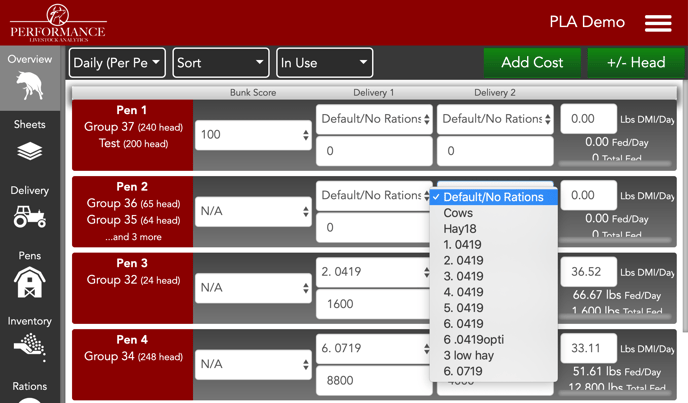
Edit Feed Call Rations On The Go:
- Click on the Delivery tab on the left side of the screen.
- For loads you have NOT fed yet, click on the white Ration drop-down box.
- Select the new ration.
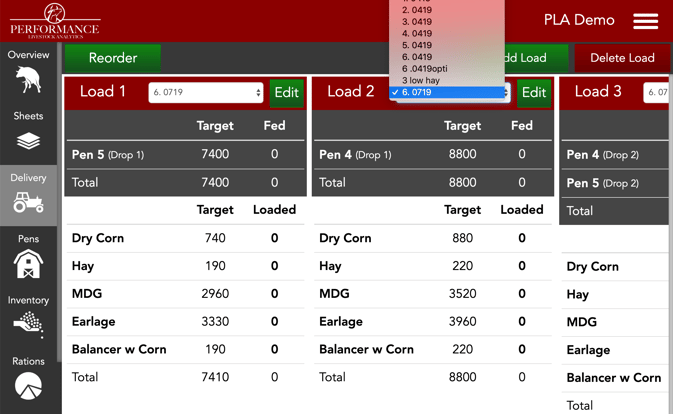
Edit Target Weight:
- Click on the Overview tab on the left side of your Performance Beef account.
- Click on the white As Fed Target weight box and enter the new weight.
- Check your Delivery tab to see the target weight change in your loads.
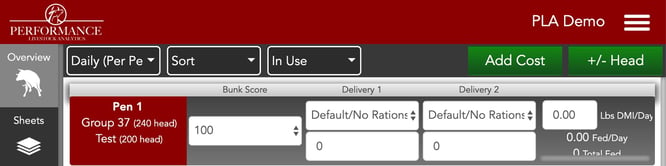
As noted above, it is important to remember adjusting feed calls after you have fed will result in a loss of data. If you have questions regarding the approach that is right for you, please do not hesitate to reach out to the Customer Success team. In the meantime, check out other related articles below.
Our Customer Success team is here to help. If you have questions, contact us by calling 515-337-2187 or email us at support@cattlekrush.com. Be sure to take advantage of our complete resource library and how-to videos created to help you succeed.
Creating Loads with Targeted Delivery - Use your Performance Beef Delivery App today by learning how to create loads with Targeted Delivery.
Bunk Score Settings and Records - Adjust how you record bunk scores to your liking.
Updating Rations - Make ration adjustments using these instructions.
.png?height=120&name=pla_logo_white%20(3).png)