Exporting From Sheets
The Sheets tab is not only where all your data, from feed to cattle weights, is stored, reviewed and editable, but also allows you to export your data to further customize how you see it. Use the steps below to export information from the Sheets tab.
- Click on the Sheets tab on the left side of your Performance Beef account.
- Click the first drop-down box to the far left of the screen and select either the Pen or Group ID.
- Click the second drop-down box to the right of the first drop-down box and select the category of information you wish to export.
- Click the green Export button in the upper right corner.
- The file will begin to download and will be available to open.
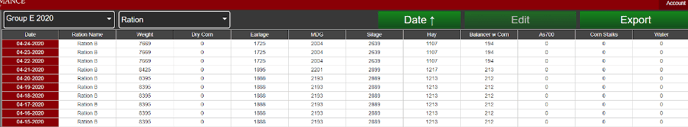
The ability to export allows you to manage your data in the best way for your operation. For custom feeders, you may want to provide raw feed records for your customers with a monthly invoice. Moreover, with exported data, you can further customize it to see it in ways most beneficial to you and your stakeholders.
Our Customer Success team is here to help. If you have questions, contact us by calling 515-337-2187 or email us at support@cattlekrush.com. Be sure to take advantage of our complete resource library and how-to videos created to help you succeed.
Keeping Head Count Organized: Edit Added Head - Edit the head count, weight, purchase cost and other incoming cattle information in the Sheets tab.
Keeping Head Count Organized: Edit Sold Head - Follow the steps in this article to ensure cattle information is organized and true based on a real-time head count.
Viewing and Editing Added Costs - Ensure accurate reports by editing added cost entries.
![pla_logo_white (3).png]](https://support.performancelivestockanalytics.com/hs-fs/hubfs/pla_logo_white%20(3).png?height=50&name=pla_logo_white%20(3).png)