Sharing your account with customers can be a great way to provide transparency and build trust in your business. Read the following steps to learn how to share your account with existing customers.
-
Click the Account settings button on the upper right corner of your Performance Beef account.
-
Scroll down to the Account Sharing section and if the section does not appear, click on the arrow on the right side of the screen to expand the section.
-
Under Owners, check the list of owners that already exist in your account.
Note: If you plan on granting account access to group owners, they must be added to your Account Sharing settings before adding the new group of cattle. If you enter a new owner when you add a new group of cattle, you will not be able to add their email address in your Account Settings.
4. For owners without an email listed, you have the option to manually re-add owners:
Note: This option is only recommended for those with a small number of groups. For a large number of groups, please call our Customer Success Team for more help.
-
- Click the X mark to the left of the owner(s) without an email listed in which you wish to grant access.
Note: By completing the above step, the owners deleted from your list will no longer have ownership over their original groups.
b. Once removed, re-enter the owner name in the white Name box and their email in the box to the right.
c. Click the green Add button. You are now ready to re-establish ownership percentage.
d. Re-establish ownership to groups:
-
-
- Click on the Overview tab on the left side of your Performance Beef account.
- Click the Daily Per Pen drop-down box, and select Health or Financial (Per Group).
- Select the group you want to re-establish ownership for.
- Once the pop-up window for group details appears, click the Edit button on the lower left corner.
- Scroll to the bottom of the Group Details page and click on Select Owner.
- The list of owners you entered within your Account Sharing settings will be listed. Choose an owner and verify ownership percentage before clicking the Save button on the top left corner.
-
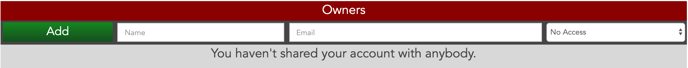
Our Customer Success team is here to help. If you have questions, contact us by calling 515-337-2187 or email us at support@cattlekrush.com. Be sure to take advantage of our complete resource library and how-to videos created to help you succeed.
Custom Feedlot: Sharing Your Account With Your Customers - Follow the steps below to share your account with your customers.
Establishing and Editing Group Ownership - Forget to assign or need to change group ownership? Learn how here.
Viewing Head Count by Owner - Use Analytics and Reports to view owner head count totals.
.png?height=120&name=pla_logo_white%20(3).png)