Accurately track groups and individual IDs leaving your operation. Selling cattle on Performance Beef is just a few simple clicks to keep your inventory, yardage, feeding and performance records aligned and up-to-date.
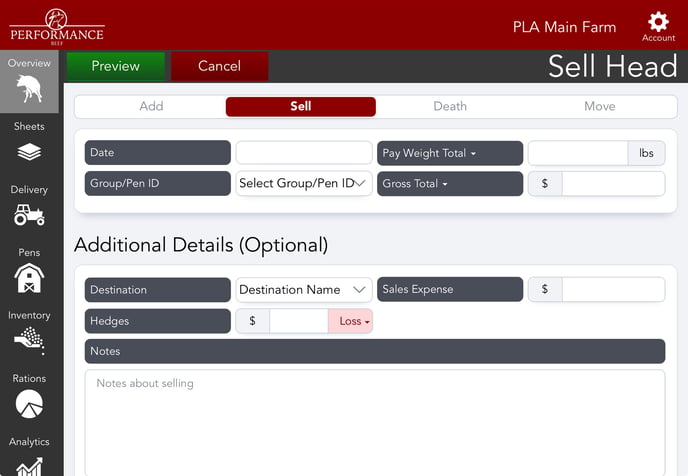
- Click the Overview tab on the left side of your Performance Beef account.
- On the upper right corner, click the green +/- Head button.
- Move the red toggle to Sell.
- Enter your cattle information:
- Date
- Cattle will be sold all day, therefore if yardage needs accrued and/or they were fed partially on the day they left sell out the following day.
- You cannot sell cattle in advance, the date selection box will stop on the current day.
- Group/Pen ID
- Use the drop down to select or type in which ever entity is known first (where cattle are located or what group they are apart of).
- Once a selection is chosen the head count available will appear.
- Type in how many head are being sold.
- Autofill All will allocate all head count available into the type-in box.
- If there are any known individual IDs within the selected entities an additional drop down will appear to select any tag numbers that will be selling.
- Type in how many head are being sold.
- Pay Weight
- Can be changed to per head by using the small arrow to the right in the field box.
- If value is unknown at the time of entry use a place holder of 0. This value can be updated later in Sheets.
- Can be changed to per head by using the small arrow to the right in the field box.
- Gross
- Can be changed to per head by using the small arrow to the right in the field box.
- If value is unknown at the time of entry use a place holder of 0. This value can be updated later in Sheets.
- Can be changed to per head by using the small arrow to the right in the field box.
- Date
Additional Details (Optional)
- Destination
- Hedges
- Sales Expense
- Notes
Saving
- Click the green Preview button on the upper left corner to save any sold entry.
- Click the green Confirm button on the lower right corner of the pop-up window.
Our Customer Success team is here to help. If you have questions, contact us by calling 515-337-2187 or email us at support@cattlekrush.com. Be sure to take advantage of our complete resource library and how-to videos created to help you succeed.
Keeping Head Count Organized: Edit Added Head - Edit the head count, weight, purchase cost and other incoming cattle information in the Sheets tab.
Keeping Head Count Organized: Edit Sold Head - Follow the steps in this article to ensure cattle information is organized and true based on a real-time head count.
.png?height=120&name=pla_logo_white%20(3).png)