Entering Cattle Deaths
Stay organized and get the most accurate closeout reports by tracking headcount changes with Performance Beef.
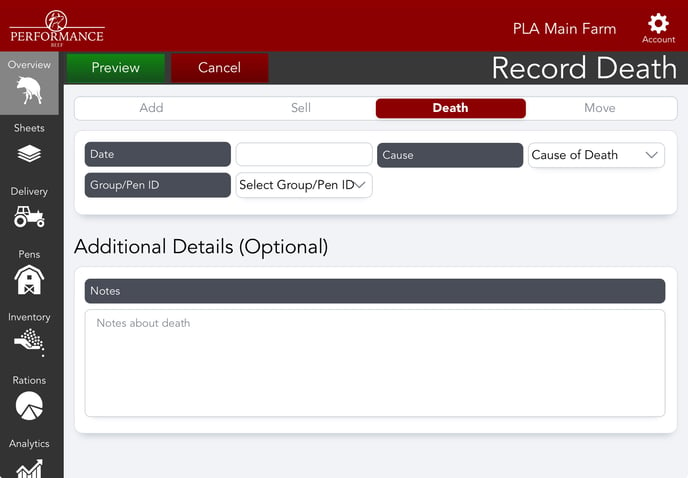
- Click the Overview tab on the upper left corner of your Performance Beef account.
- Click the green +/- Head button in the upper right corner of the screen.
- Move the red toggle to Death.
- Record a death.
- Date
- An animal is dead all day when entered as a death. If yardage or feed needs accrued for said animal on the day it died be sure to enter the death the next day in Performance Beef.
- Deaths cannot be entered for a future date.
- Group/Pen ID
- Use the drop down to select or type in which ever entity is known first (where cattle are located or what group they are apart of).
- Once a selection is chosen the head count available will appear.
- Type in how many head are needing recorded as a death.
- If there are any known individual IDs within the selected entities an additional drop down will appear to select any tag numbers that need to be a death entry.
- Type in how many head are needing recorded as a death.
- Cause (drop down selection)
- Additional Details (Optional)
- Notes
- Date
5. Click the green Preview button on the upper left corner to save the death loss.
6. Click the green Confirm button on the lower right corner of the pop-up window.
Correct head count is a vital part to seeing accurate real-time closeout reports and breakeven projections. Each report within the platform will allow you to see deads-in and deads-out values. This means you can see how each lot performed as well as how it would have performed if a death loss did not occur. Learn how to customize your closeout report visibility settings here.
Our Customer Success team is here to help. If you have questions, contact us by calling 515-337-2187 or email us at support@cattlekrush.com. Be sure to take advantage of our complete resource library and how-to videos created to help you succeed.
Keeping Head Count Organized: Edit Deaths - Learn how to edit cattle deaths to keep group projections exact.
Keeping Head Count Organized: Edit Sold Head - Follow the steps in this article to ensure cattle information is organized and true based on a real-time head count.
Selling Cattle Out - Read this article to learn how to record cattle sales and out weights.
![pla_logo_white (3).png]](https://support.performancelivestockanalytics.com/hs-fs/hubfs/pla_logo_white%20(3).png?height=50&name=pla_logo_white%20(3).png)