Performance Beef Closeout Reports provide valuable, automated data and eliminates guesswork. This article highlights a few popular feedlot values and includes a document with the inner workings of Performance Beef closeout report calculations.
Values to Highlight
Note: Follow along with a closeout report of your own to reference specific terms and values by following the steps in Running Feedlot Closeout Reports to run a closeout report before reading this article. Please also note:
- The examples use values from an example Closeout A.
- Closeout A and Closeout B will feature different performance data and level of detail.
- When groups are sold, the sell weight and costs will be used to generate reports; when the cattle are still on feed, the projected weight is used.
| Average Feed Intake/Head/Day → per-day measure of feed intake per head |
Deads-In |
= Total Fed ÷ Total Head Days |
| Example: 45.75 lbs = 2,090,570 lbs ÷ 45,696 days |
||
| Deads-Out | = Total Fed ÷ Deads-Out Total Head Days | |
| Example: 45.75 lbs = 2,076,296 lbs ÷ 45,384 days |
||
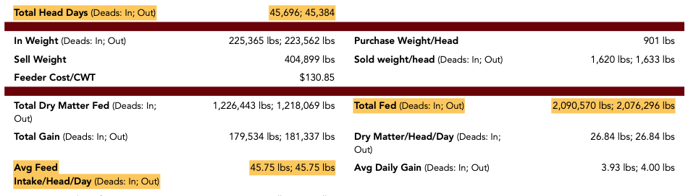 |
||
| Average Daily Gain → estimated daily weight gain per head |
Growth model | = (Projected Weight/Head - Purchase Weight/Head) ÷ Feeding Period |
| Whole & On Feed | = Total Gain ÷ Total Head Days | |
| Sold | = (Sell Weight - In Weight) ÷ Total Head Days of Cattle Sold | |
| Example: (Deads In) 3.93 lbs/day = (404,899 lbs - 225,365 lbs) ÷ 45,696 days |
||
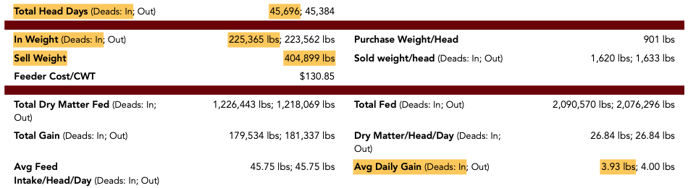 |
||
| Dry Matter Feed/Gain → the amount of dry matter fed per pound gained | = Total Dry Matter Fed ÷ Total Gain | |
| Example: (Deads in) 6.83 lbs = 1,226,443 lbs ÷ 179,534 lbs |
||
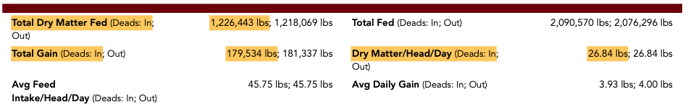 |
||
| Feed/Gain → amount of feed required per pound of gain |
= Total Fed ÷ Total Gain | |
| Example: (Deads In) 11.64 lbs = 2,090,570 lbs ÷ 179,534 lbs |
||
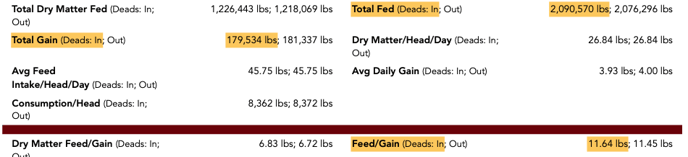 |
||
| Feed Cost/Gain → total feed cost per pound of gain |
= Total Feed Expense ÷ Total Gain | |
| Example: (Deads In) $0.55 = $99,274.44 ÷ 179,534 lbs |
||
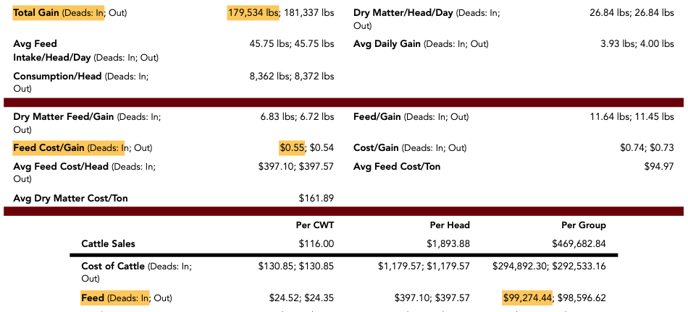 |
||
|
Cost/Gain |
= Total Production Costs* ÷ Total Gain | |
|
* Production costs include the following: Feed costs, cattle interest, feed interest, veterinary costs, medicine costs, processing costs, bedding costs, insurance costs, profit sharing costs, other costs, yardage costs, management costs; does NOT include cost of cattle, trucking or sales expense, thus you must subtract these costs from the total cost. |
||
| Example: (Deads In) $0.74 = ($434,231.57 - $294,892.30 - $1,620.61 - $5,191.63) / 179,534 lbs |
||
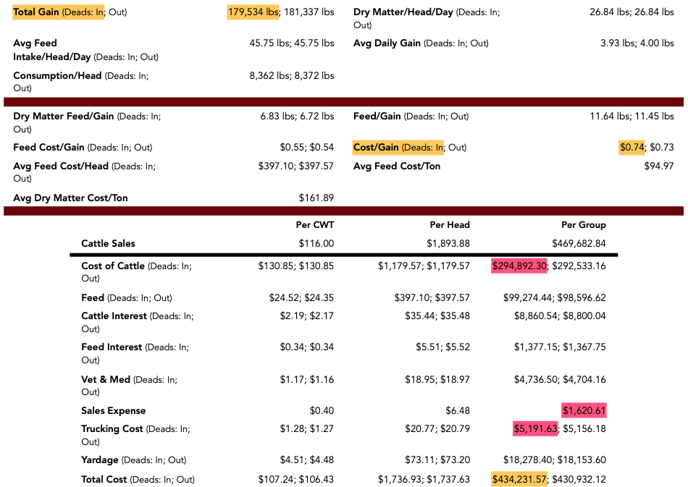 |
||
To find other values featured on closeout reports from Google Chrome click here. Scroll through the document as needed.
Tip: To find what you are looking for with a keyword or phrase, try the following keyboard shortcut to search within the document:
-
-
-
- PC: Ctrl + F, type keyword or phrase into search box
- Mac: command + F, type keyword or phrase into search box
-
-
Note: All Closeout values are Deads-In calculations. Deads-In calculations do not pull out the costs associated with a group’s death loss. See which values are being displayed here. Please see the Reports Calculation Breakdown sheet if you need more information about each value on your feedlot closeout reports.
The Reports document serves as a one-stop-shop to view how all performance data is calculated automatically in your Performance Beef account. The document not only provides the values, but also features definitions and scenarios related to your closeout reports to help you become more familiar with your Performance Beef reports and account.
Our Customer Success team is here to help. If you have questions, call us at 515-337-2187 or email us at support@cattlekrush.com. Be sure to take advantage of our complete resource library and how-to videos created to help you succeed.
Running Feedlot Invoice Reports - Whether you are a custom feeder or manage your own cattle, learn how to run a feedlot invoice report.
Customize Report Settings - Learn how to customize your feedlot report data.
Customize Your Closeout Report Visibility Settings - Make your Closeout Reports more personalized to your operation.
.png?height=120&name=pla_logo_white%20(3).png)