With Performance Beef, you can easily edit your feedlot reports to better suit your business. Learn how to edit feedlot Closeout and Invoice reports by reading the steps below.
-
Click on the Reports tab on the left side of your Performance Beef account.
-
Click on the drop-down box on the upper left corner of the screen and select Close Out (A or B) or Invoice (A or B).
-
Click on the second drop-down box from the upper left corner of the screen and select the Group ID you want to see a closeout report for.
-
Click the green Print button on the upper right corner of the screen.
-
-
Excluding Sections: If you would like to exclude specific sections from the report, click on the section headings (they will turn light grey) or the black dash marks.
-
Edit Specific Values: To edit specific values, click on the black box you want to edit. Once you click the box, type in the new value.
-
-
Note: Manual changes are one-time changes and are not saved once you print your report. Performance Beef does NOT recalculate other values that may be affected by your change.
iii. Printing Options: If applicable, use the white drop-down box to the left of the print button to select Between Groups to separate each group to their own page(s).
iv. Resetting Your Changes: To reset your feedlot report to the original report, click the red Reset button on the bottom of the screen.
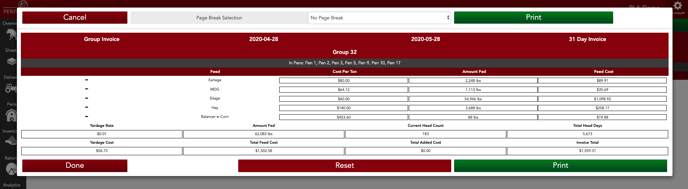
Note: For more information about customizing reports visit Running Custom Feedlot Invoice Reports and Running Custom Feedlot Closeout Reports articles.
Our Customer Success team is here to help. If you have questions, contact us by calling 515-337-2187 or email us at support@cattlekrush.com. Be sure to take advantage of our complete resource library and how-to videos created to help you succeed.
Navigating Feedlot Analytics - Utilize the Analytics tab to visualize feeding accuracy, cattle performance and much more.
Customize Email Settings - Read this article to learn more about delivery reports and inventory alerts.
Exporting from the Sheets - Read this article to export information from the Sheets tab.
.png?height=120&name=pla_logo_white%20(3).png)